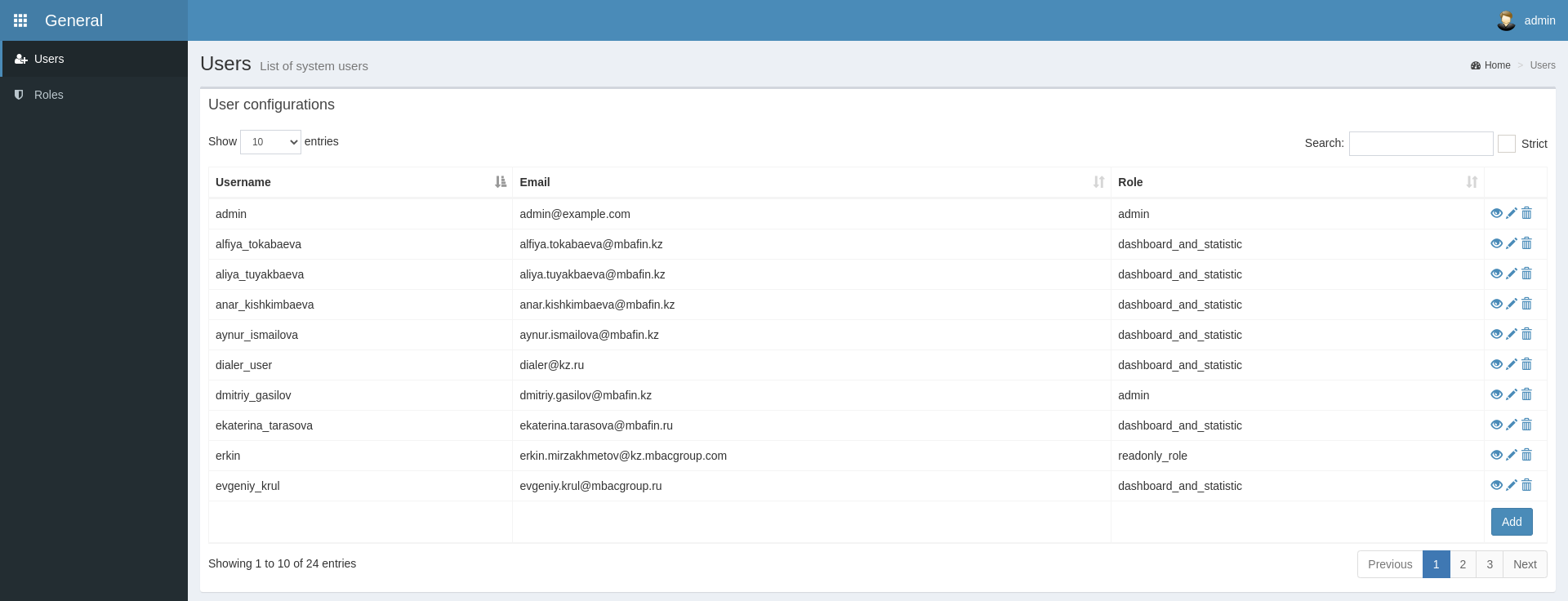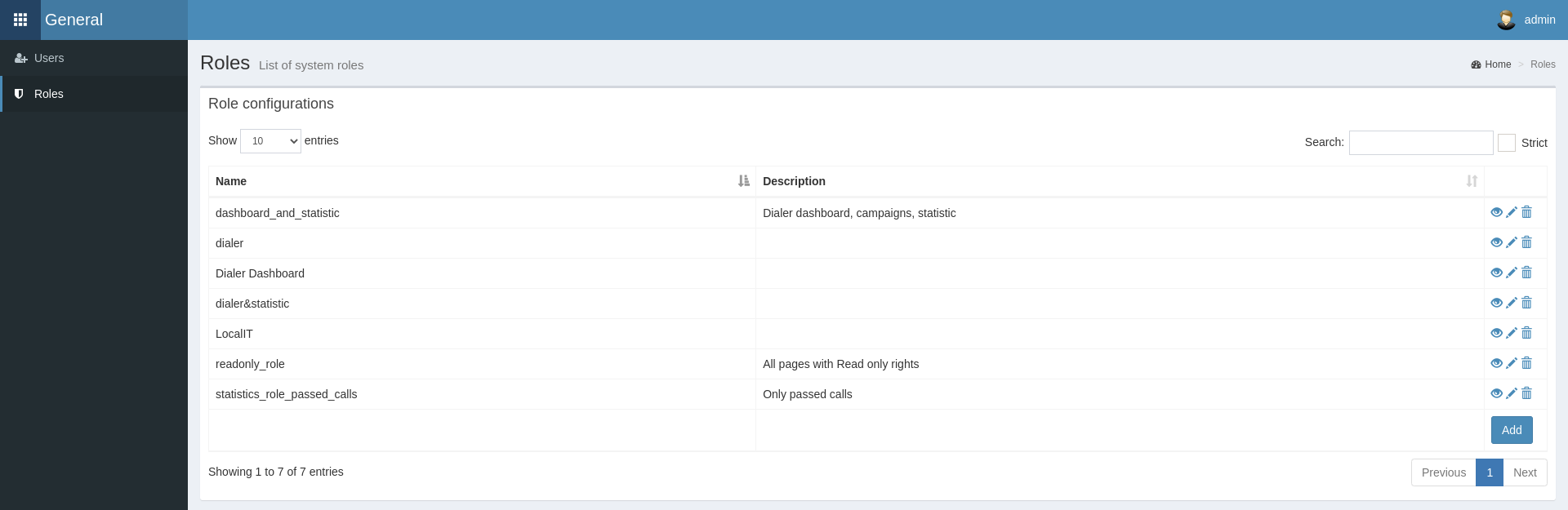General
Introduction
Easy Call PBX web sites contains lots of different pages, i.e. from pages to PBX/Dialer configuration, statistics parts, online monitoring up to dialer dashboard page. Hence, an user should be limited in way what user can do and where. This module provide features to add/remove and manage user accounts to selected pages. Or option to read only pages without possibility to edit it. We know that that each PBX (at the final product) is unique. PBX can share the same version, systems etc. but if we focus on PBX configuration itself then we can realize that we won’t find two identical PBX solutions. More experience team leader can manage more than just one team, or even work with statistics. But a newcomer manager should be able to see all basic setting in read only mode. Also we know that these user access rights change over time. Easy call user module provides flexible and simple way how to manage user access rights for selected pages in full or view mode only.
Users and roles modules
- Users, a typical user can be a local IT admin with full (or read only) access to PBX configuration., or managers should have access to statistics and dialer dashboard. And team leaders should be able to monitoring their own team only. Of course, you can setup your own role users with roles you want.
- Roles describes areas of interest for each user. We created few predefined roles as default. For example role dashboard_and_statistic is ideal for managers. They can see dialer dashboard for dialer campaign online monitoring. They can see and download statistics data for offline monitoring. Each roles can be edited or you can create new role at all.