We have new client!
Let say that we get client and EasyCall PBX provides telephony service for them and let say that client telephony numbers are:
- 0904998777 info line
- 0904998001 to 0904998009 for manual calling.
- 0904998010 to 0904998099 for auto dialer
- 0904998101 sales
- 0904705187 IT department
This client has about 100 tel. number which are divided to 5 groups. And each group cover different activities, i.e. from info line up to IT department. From now we start to refer these groups as “pools” because they represent “pool of tel. number” for one and unity activity. Our goal is replace these 100 tel. numbers with something better, something more suitable for human and something what is better to memorize. Peoples alway add names to numbers, we have domain name instead IP address and so on.
Creating new pool on EasyCall PBX is very simple. The first step is create name of the new pool and then add tel. number(s) or add range of tel. numbers, see next figures:
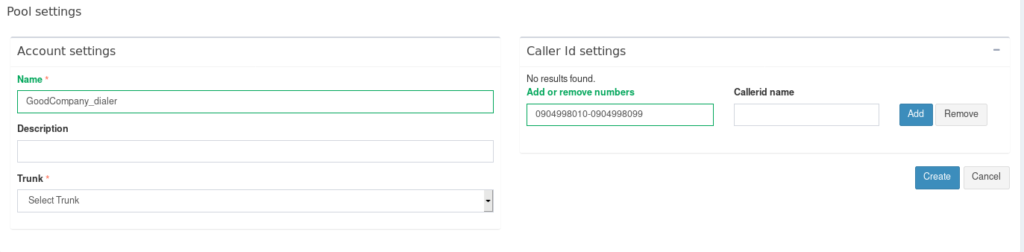
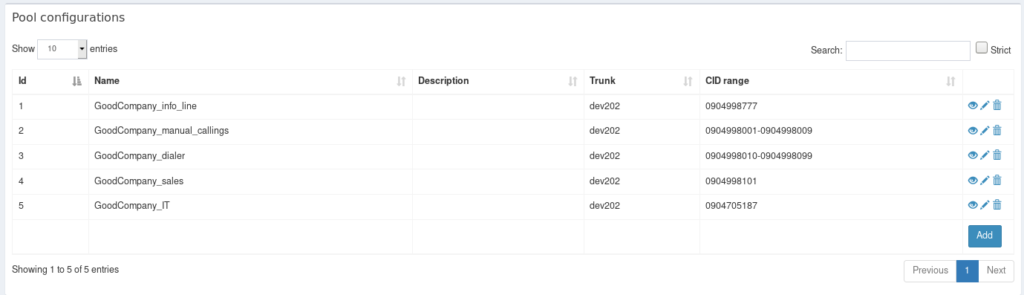
Every pool contains one or even whole range of tel. numbers. From this point we can use pools instead of tel. number in every other EasyCall module. For example we able to change tel. number in pools and rest of dialplan remain untouched. That is good new because changing tel. number is more common then changing dialplan.
Another (formal) step is create new client and assign these pools to them. This step is showing next figure:
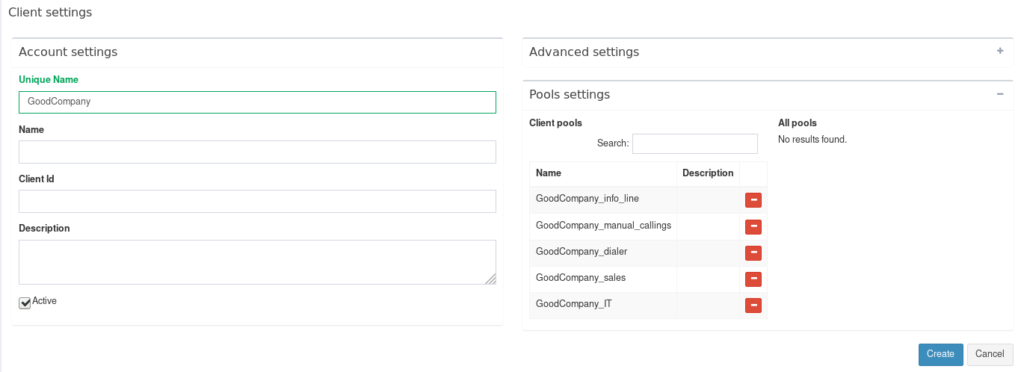
EasyCall PBX now recognizes all tel. numbers from these pools as our client number. This was last step and now, we can use advantage of pools and client in next configuration – for example incoming route. The next figure is showing configuration in inbound route module and the figures focuses on pattern list. We are creating simple rules (pattern) for forwarding all incoming calls to any client tel. numbers. You can see that configuration is super easy.
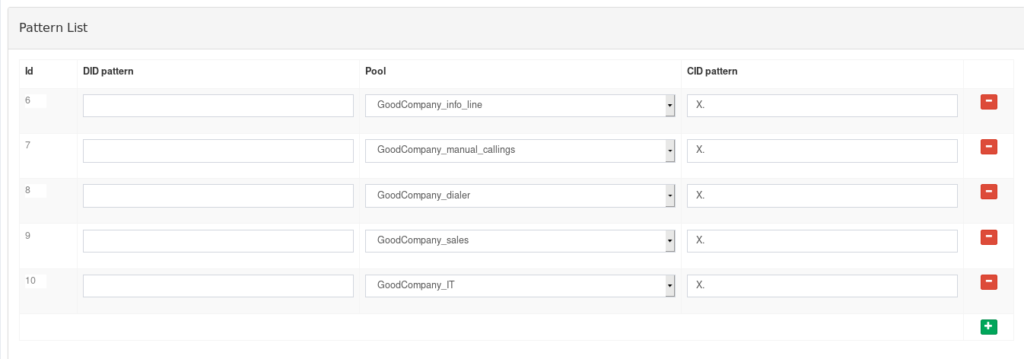
We can say that instead more then 100 tel. number in the patter we are using just 5 lines with 5 pools. The situation is almost same in case of outgoing route, but this time we create just rule that only operator with extension 13 can use tel. number for IT department.
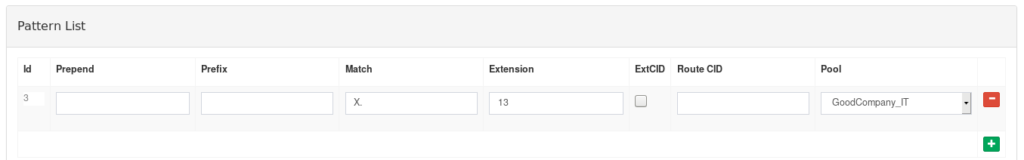
Pools are extremely handy for automatic calling script as dialer. Due to better efficiency to reach a calling person then dialer campaign has usually many (even thousand) different outgoing tel. numbers. Dialer choose one random tel. number from dialer pools for each call. Standard configuration (i.e. without pools or similars abstraction) can be messy and manage so many tel. numbers can be difficult. On the other hand, managing via pools is easy.
Conclusion
In this blog, we are trying to showing advantage of pools instead standard configuration. The main advantage is simplification. And simplification usually leads to less mistakes or errors during reconfiguration which is pretty common on many call centres. From my experience i know that tel. number are most often changing configuration on PBX. Usually such a change is coming from new product, new client or new management.
Using pools (as new level of abstraction) is also very handy for communication with management.
As another advantage we can mention improved Call Details Records table (and similar tables). CDR table contains detailed records of all calls on PBX. And the advantage is that each call record also contains data about client. Next figure is showing example when we are trying to find all incoming and connected to calls to client Crediton.
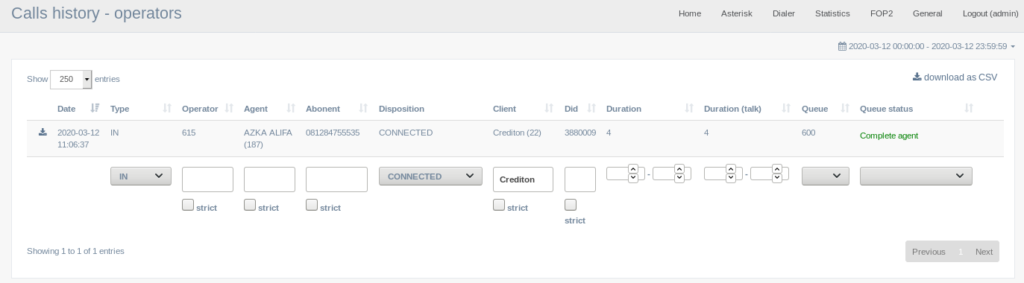
However maybe the best advantage is client based routing. The common routing is based on caller tel. number and calling tel. number – i.e. Who is calling? and Where are you calling? This old way is limiting factor in modern call centres because the same operator usually is working (=calling) to more then one client. It means these calls hase more than one outgoing tel. number. For this reason we decided to add another routing parameter “client number”. Maybe it sound difficult right now, but it is not. External program or databaze (CRM system) initialize calls, send client number to EasyCall PBX and then EasyCall PBX use the correct outgoing tel, number. Of course, all of these processes are hidden to common operators. Common operator should just call and call and nothing else… We are preparing several blogs about this topic, to better describe this modern routing way. Right now i can just say that the first step is pool/client creation in the similar way how we describe it in this blog. 🙂